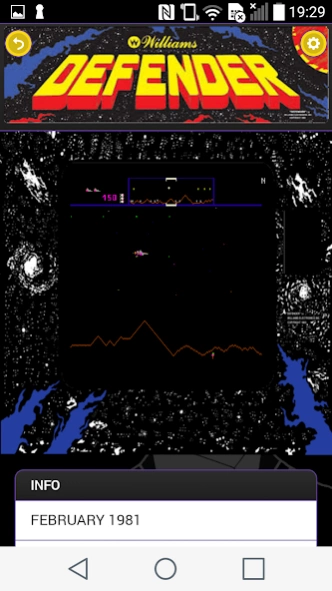Arcade Sidekick 2.3.01
Paid Version
Publisher Description
Arcade Sidekick - The app for arcade enthusiasts to track your scores through classic arcade games
Want to be an Arcade Highscore Hero? Well all heroes need a sidekick!
Introducing Arcade Sidekick a must have for any regular arcade visitor or retro gamer!
Fancy tracking your progress and scores on classic arcade games? With over 300 arcade machines available to track (and more added every month) never forget your highscores again.
Track which games you have played
Rate each game out of 10
See the communities average rating for each game
Record your best scores for each game
Add rivals via our friends system and see how your scores compare on the game leaderboards
Challenge friends and share your achievements on social media
Receive notifications about arcade news, new world records etc
Choose between multiple classic retro inspired themes
Please consider supporting the Arcade Sidekick and the apps future development and upkeep by purchasing the Sidekick App!
About Arcade Sidekick
Arcade Sidekick is a paid app for Android published in the Recreation list of apps, part of Home & Hobby.
The company that develops Arcade Sidekick is Richard Rumsey. The latest version released by its developer is 2.3.01.
To install Arcade Sidekick on your Android device, just click the green Continue To App button above to start the installation process. The app is listed on our website since 2019-11-22 and was downloaded 2 times. We have already checked if the download link is safe, however for your own protection we recommend that you scan the downloaded app with your antivirus. Your antivirus may detect the Arcade Sidekick as malware as malware if the download link to com.rumzcorp.arcadesidekick is broken.
How to install Arcade Sidekick on your Android device:
- Click on the Continue To App button on our website. This will redirect you to Google Play.
- Once the Arcade Sidekick is shown in the Google Play listing of your Android device, you can start its download and installation. Tap on the Install button located below the search bar and to the right of the app icon.
- A pop-up window with the permissions required by Arcade Sidekick will be shown. Click on Accept to continue the process.
- Arcade Sidekick will be downloaded onto your device, displaying a progress. Once the download completes, the installation will start and you'll get a notification after the installation is finished.